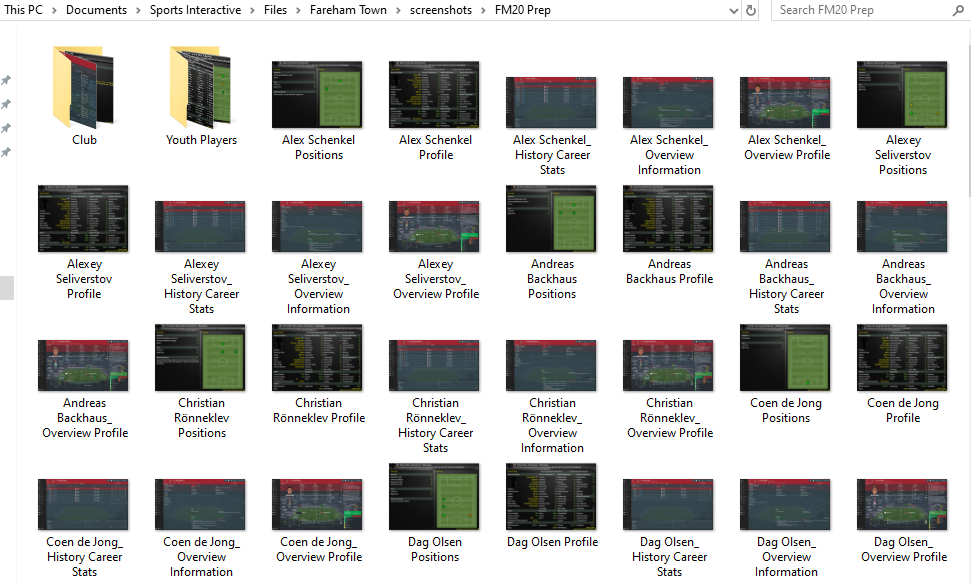I said from the off that one of the main (if not the main) reasons I recreate my team each year is to follow the progress of my players. Now I’ve covered most of the “work” part, it’s time to have a look at some of the players that led to me making this decision, and some of the ones to (hopefully) look forward to in the future. Sadly, I don’t appear to have screenshots from FM16, so some of the early information is not available, but to start off with, here are two of the early legends from my legacy game: former club captain Malcolm Harrison, and record appearance maker Darryl Burden.
Both of these players started out by coming into my FM15 save with Southampton, and are among the key reasons for wanting to continue with the same crop of players. Ironically, I think the one player who really made the decision for me was a 15 year old Russian striker I had just bought from Zenit, who wouldn’t have the opportunity to make an FM15 appearance for me, and who didn’t amount to much when recreated into FM16.
By the time my FM15 career came to an end, Malcolm Harrison was a 22 year old centre back who hadn’t managed to displace the first choice pairing yet, and was about to go off on loan to Man City after previous loan spells with Newcastle and Wolves. He’d made a total of 11 appearances for Saints but had already racked up 7 (and a goal) for England. At this point, current ability was listed as 2.5 stars, but the potential was 4.5 and value was listed at £10m.

From the FM17 screenshots, all I can tell about the FM16 save was that Harrison broke into the first team when I switched over to Fareham, and made 199 appearances for the club in the course of 8 seasons. The first two were spent just getting into double figures, but after that he began to establish himself as a leader in the team. FM16 saw a further 200 appearances in 6 seasons, with a season of 29 league appearances being the lowest. I don’t have final figures for the first of my club legends as he retired before making it out of FM18, but by this point, 33 year old Harrison had totalled 410 club league appearances and contributed 23 goals. His final 6 seasons yielded 12 POM awards and an average rating of 7.49 in the league. On the international stage, he was just shy of 100 caps for England, and I recall him retiring from international duty in FM18 on 101 caps.
At 21 years old at the end of FM15, Darryl Burden had already racked up nearly 100 league appearances and 20 goals, including a season’s loan at Derby. He had played his way into the Saints squad as first choice right winger with 59 appearances and 18 goals. He was also scoring for England, with 6 from 13 caps, after hitting 7 in 7 for the under 21s. Current and potential ability for the 21 year old were 4 and 5 stars respectively, so I really wanted to see how far this one could go.

By the time of the next screenshot, Burden was 31 and still going strong. His club and international careers were both impressive, with a total of 134 goals in 465 league appearances and 54 in 139 for England. He’d also racked up 105 assists in the league diring the 6 seasons I spent in FM17, ranging from 15 in the first FM17 season to 21 in the last. Burden was a little quicker off the mark than Harrison, becoming a mainstay in the first team a season or so earlier, but by the end of FM17, the two had quite similar results bearing in mind I’m comparing a DC to an AMR. Burden wrapped up his 6 seasons in FM17 with 11 POM awards and a rating of 7.40 – just short of Harrison’s performance in both areas.
At the end of FM17, two new players just transferred to Fareham as I was finishing off the save, therefore joining the club at the start of the FM18 save. One of these was 19 year old Mexican starlet Francisco Javier Bravo, who was brought in as a direct replacement for Burden and would go on to become just as much a club legend. Burden ended his Fareham career with 541 appearances, and so far no one has got close enough to trouble that number. The player Burden overtook was a Danish left-back who I don’t have the screenshots for but got to about 450 in FM16. The second of the new players joining was his replacement, Russian left-back Alexey Seliverstov, who at 21 years old was just joining from Zenit, after making 30 club and 13 international appearances. By the time FM19 started up, Seliverstov had been installed as club captain and would be one of the players looking to challenge Burden’s appearance record.